Hi Ka-Money Earnerz, we will have a discussion today on how to make a simple website that you can use to blog or share information and at the same time earn from it either monthly or just for passive income.
Its what I have been doing since my Crypto Games Youtube channel have somehow decline in its track as you can see very few games have been popping up lately. The crypto Bitcoin world has not move much as well for the past 6 months and just staying at or below 20k level.
This is not to say that it totally zeroed out, there still lot of opportunity out there but it needs some time to pick up its pace again, and we are still ready to go for it. As I mention on my blogs here in money Earnerz, crypto have been a great source of income for AdSense and Sponsorship (Earnings last time can go up to 6 digits per month, it did not last that long after the crash). Anyway this topic will be for another discussion.
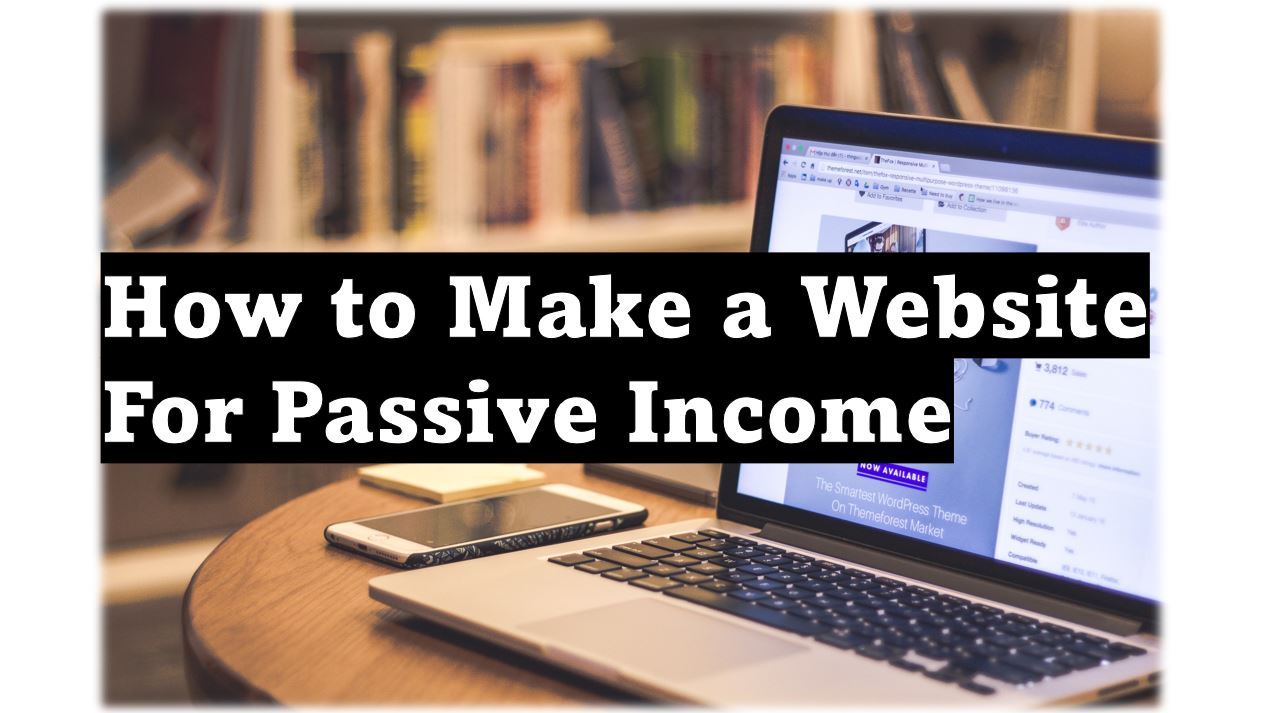
- How do I start to make a Website if I am in the Philippines?
- What are the common Website Niches
- How much can we earn from doing a website blog?
- What are the cost of creating a website?
- What are the basic requirements needed for a website
- How to get your Domain for your Website
- How to combine or activate SSL certificate and domain name?
- Important tips before you activate SSL
- Plan ahead what type of hosting do you want.
- How to select a Theme for your Website
- Your Website is now Ready
- How to monetize your Website
Our focus for this topic is to know how to create a website for passive earning and for now as a source of extra income. The example I will be using is Namecheap. You can click also this link to go to their site once you decided to open a website.
https://namecheap.pxf.io/VyM7vj
And here is my current income from all the websites I have, it’s not much but is a good start. I will have another discussion with buying a website in our next topic on Website earnings as this earning include a website I bought recently. It will be a nice discussion later.
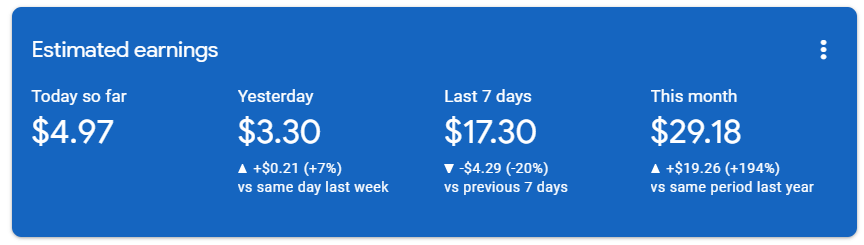
How do I start to make a Website if I am in the Philippines?
The beauty of website is that it can be utilized to focus both local and internationally. So it depends on whether which are you making your blog for.
If your target is in the Philippines as your audience, there are possible cons and pros for it. For the positive side having a website dedicated to Philippine will make it easier for us to reach our audience since we know the culture and promotion will be not as hard as if we cater to international audience like US.
We can easily select topics that we will focus our attention to and we can easily promote it with our social media, starting with our family and friends.
For the Cons side, since our niche is in a “third world” tier country the cost of views per 1000 page views will be smaller as compared when you are creating a website for tier 1 countries like Europe or the United states.
A 100,000 views in the Philippines can earn only up to $100 while on the same views in the US can be potential x10 or $1,000 already. It’s a bit unfair but that’s how it is, we have to live with it and take this things into consideration when opening up.
Anyway you can start also a website catering to US market if you want higher income, but you need to search out which niche will work best.
To start your website blog, think ahead of what is the main niche or topic preference that you are willing to write for a long time. Blogging a website will take some time before you can actually earn from it so make sure your passion is included together with the main topics solving specific needs of your readers.
What are the common Website Niches
Here are the list of most common website niches that proved overtime can be replicated as well especially if you have successful activities in real life. You can share them so other people can get benefit as well.
The more you are experience to a certain the more you will have a focus on each of this niches and so your website will be more effective to reaching out readers.
Games
Finance
Entertainment
News
Daily life
Work related
Affiliate sites
Technology focusing in cellphones, laptops, desktops
Gadgets
Pets
Animals
Plants
Kids school work
Education
Gossips
How much can we earn from doing a website blog?
I have created a single blog post about this and posted in our website already. You can check it here.
You can earn not much in the beginning of doing it but as time goes by and you earn organic followers, it will be completely passive source of income. It’s what I like about website blogging. Will share to you this in the next topic which will cover how to invest in a website.
What are the cost of creating a website?
The only thing you need to pay when creating a website is your domain, SSL certificate, and host payments. All other things will be free like your internet if you have one already.
There are free blogging sites where the host of the sites provide everything like blogspot.com, worpress.com, wix.com but it is still more profitable in the long run if you have your own hosting and domain provider, if you are really serious in having one, its like owning a business yourself. If something happens to the most common free website platforms you can be spared especially if you regularly back up your files.
And if by any chance you can grow an email list, this will help you a lot in the future, you can sell products, courses or affiliates which you can not get from a free hosting site. Remember that to earn from a website is not only from AdSense.
The biggest trade off of having a website is you need to invest time in it. And I mean a lot, websites take a year to take off most of the time. So consider this when opening a website. As I mention, my bodegapik.com website is one year old already and because I have less time to focus it is just earning more or least $20 per month (~1,000 pesos).
If you don’t have much capital to hire freelancers to write for you content each month then you have to do it yourself. There’s no other way.
What are the basic requirements needed for a website
Most of our discussions will be utilizing namecheap as our domain source and easywp for our host and wordpress installer.
I have made several sites using Namecheap as the main platform and so far I did not encounter any major issue so I can recommend this platform. It depends on your preference, the procedure would be the same with just slight change base on the platform that you are using.
So in summary this are the only things you need to consider when creating your own website. We will be discussing the basics only, numerous vlogs in youtube are available to assits us in completing the requirements but I will itemize the most needed things you will be considering to avoid confusions when you are doing yourself.
You can do this yourself or ask someone like me on how to do, or I can do it totally for you for a work fee. My suggestion is you try it first because its quite easy once you know the directions. In cases that you can’t figure out you can ask experience developers or me.
- Domain Name
- SSL Certificate
- Host
- Install wordpress and select the Theme
All activities related can be done on Namecheap https://namecheap.pxf.io/VyM7vj as I mentioned previously.
How to get your Domain for your Website
First things first, your Domain refers to your website name and by buying it you will be able to list your website name and get a URL address or address where people can see all your blog post. Domain name is not permanent, you need to pay once a year or depending on your plan to maintain the right of owning that domain name.
An example of a domain names I have are listed below;
Bodegapik.com
Moneyearnerz.com
Philgizmo.com
The domain name can also just be your name, if you already have found the niche of your site then you can use that as well.
Once you decided which domain name you are going to use, create a Namecheap account and buy your domain. You can include also an SSL certificated which is needed for most websites if you want to get monetized. This is the lock button you see at the upper left search section of your browser.
The photo below is my Namecheap Dashboard where you can view the status of your domain (2) and SSL certificate (1).
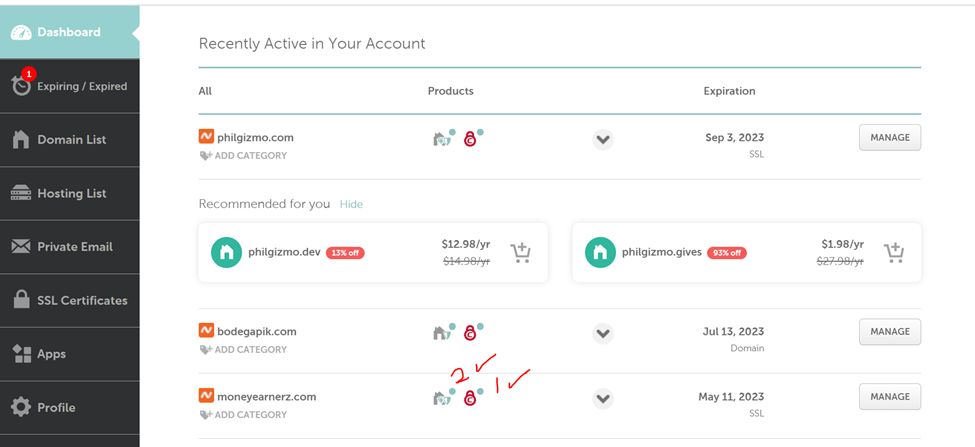
At the top bar of namecheap go to the domains (1) section and on the search bar type the name of the domain that you want (2). Normally I select the .com (3) suffix for the domain as Google adSense prefers this during monetization.
The price of the domain, normally per year is at the cart (4). Namecheap offers the cheapest selection of domain names.
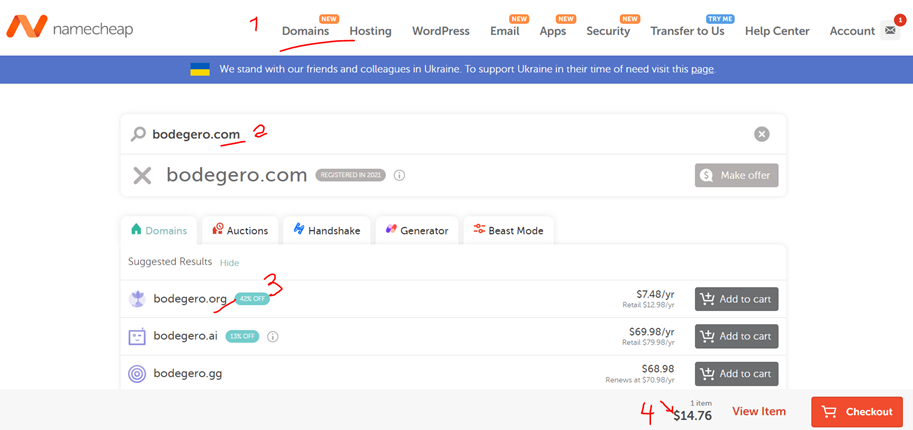
There can be a varied name and domain selections that namecheap will offer. You can choose the cheapest and most common domain extensions.
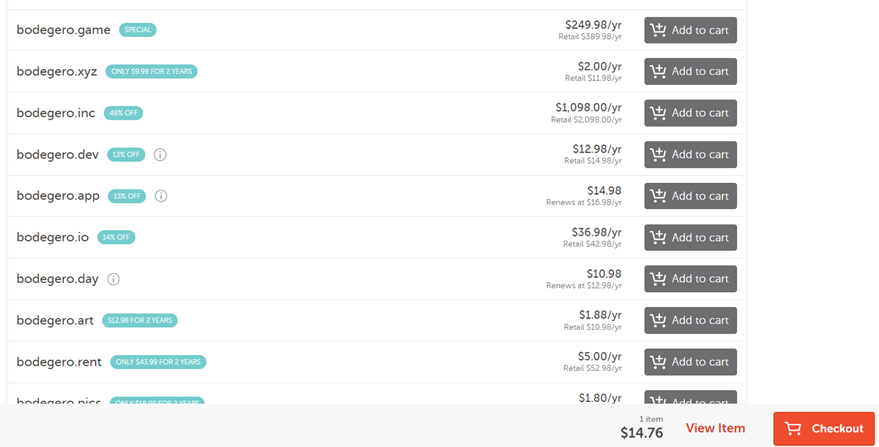
SSL certificate costs around $10. Some products outside namecheap offers free SSL certificates, you can explore how to do it, but I rather just do it on the same section so as not to get lost later when integrate domain, SSL and host together.
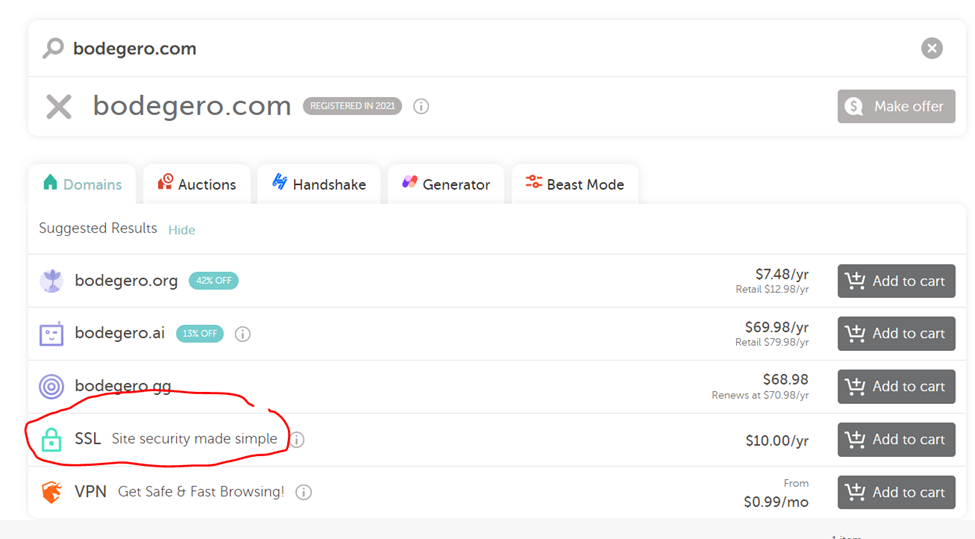
How to combine or activate SSL certificate and domain name?
You need the Domain name and SSL certificate to be link together. The procedure is easy but a bit long so I am posting a link from namecheap how to combine them together. This is a bit technical and you may need some aid to experienced developers but youtube know hows can help as well.
I just basically followed the procedures here.
This excerpt is from Namecheap:
After your SSL purchase, activate your certificate in order to make it work for your website.
Before you begin with the SSL activation, you’ll first need to have a CSR code generated on your server by your hosting provider. You may also generate one yourself by following our guide on generating CSR code.
In either case, be sure to note the following tips before you begin:
Important tips before you activate SSL
Check with your hosting provider whether they support third-party SSL certificates.
Some hosting providers may still require a dedicated IP address for SSL installation. Thus, please also double-check on this matter with the server provider.
Once the domain and SSL certificate is link you can now view the dashboard like the photo below.
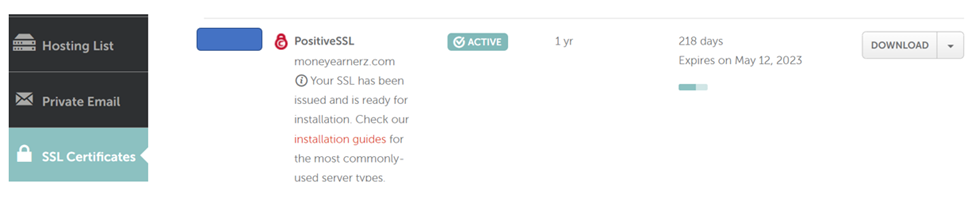
For the hosting side, you can select plans under hosting section of namecheap. There can be a shared hosting and an easy wp hosting in namecheap.
Shared hosting offers the convenience of having multiple domain names to a single host. Meaning you can make multiple websites with one hosting only. You can save more here but of course since various sites use a single host if something happens to your host, all sites will be down at the same time.
The later easy wp hosting is a dedicated hosting so you can only have 1 website per host. I choose this because I plan to do multiple websites and avoid the risk of the sites being down simultaneously.

Plan ahead what type of hosting do you want.
In the Domain list section you can view the status validity of your domain. Click the Advance DNS and here you will do some steps to connect now your domain to your host account.
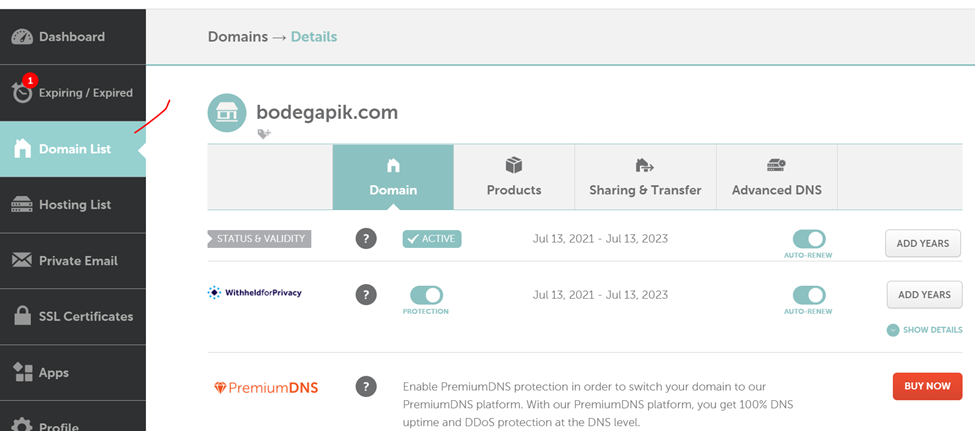
This involves creating “cname record”. This is just basically letting the server host know that you are the owner of the domain and the host.
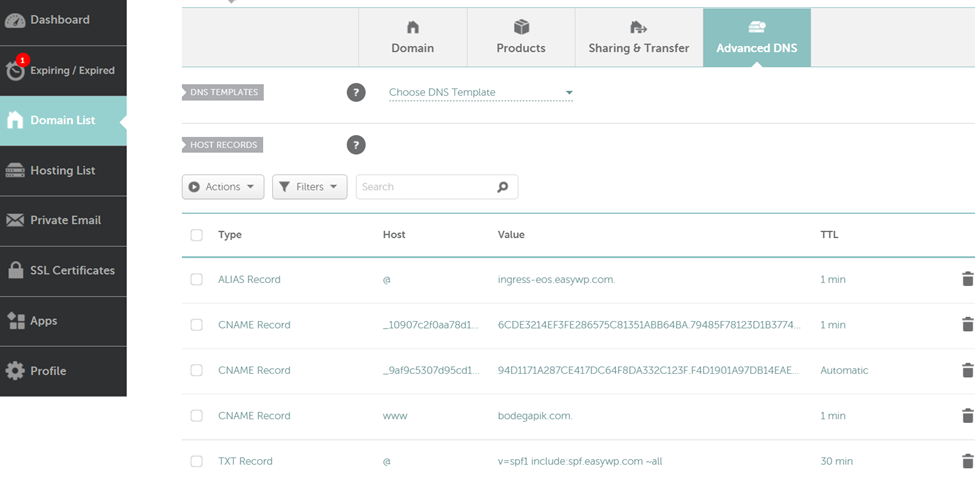
I will be posting here a reading procedure as well. Again this involves some familiarity with how to integrate the domain and host together. It took me some time (a day at least) to figure out things myself.
If somehow you got lost on the procedure, I like the support group of namecheap as they really help your way to work around.
For the easy wp hosting, the bundle comes together with wordpress site. This is where you will edit and put your articles. There are many guides as well how to do this and is always searchable on the internet
This is the link for the basic procedure of activating your Easywp wordpress site
Once inside the wordpress site you will then be able to start doing articles. Click add new posts and the feature is same as a word file. You can type, edit, paste photos. Basically all activities you do on a word file will be the same.
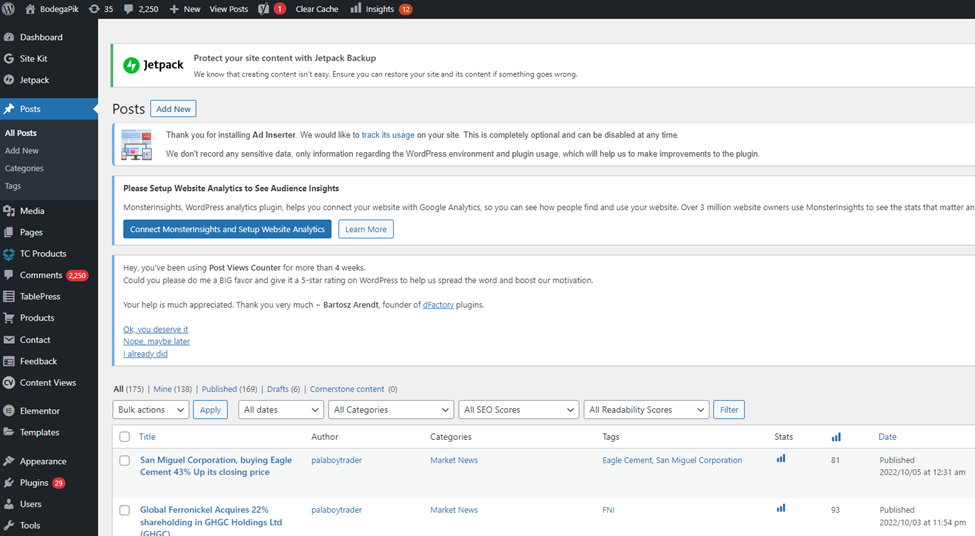
How to select a Theme for your Website
The theme of the website basically refers to how the website will look like. Under the “appearance section” you can select how the website will look like. A lot of the themes are well design and covers how a modern website will look like. Here is how it looks like.
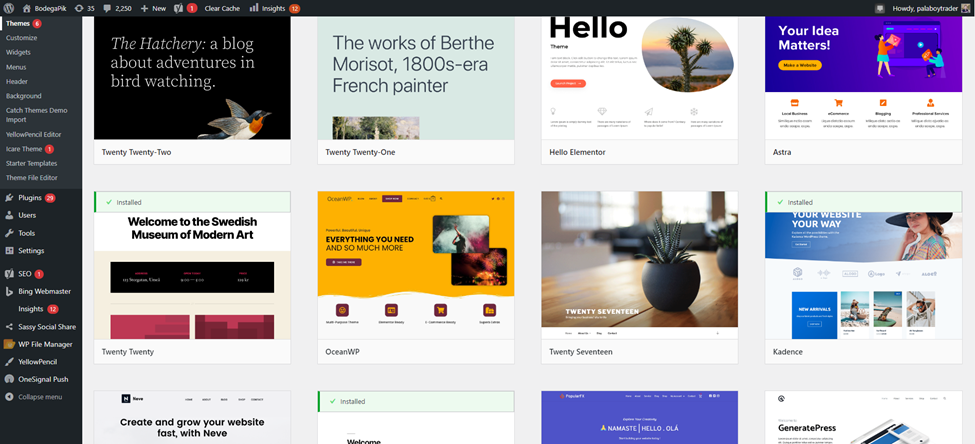
Select only the basic templates so its easy to edit and understand how things work if its your first time.
Your Website is now Ready
You got the idea now on the most basic requirements of creating your website. It is now up to you to provide original content and it depends on your schedule how much time you can allocate per week. And as I mentioned, it takes time to run a website until it earns passively. You must have the dedication to complete regularly your task to accumulate articles.
Base from my experience a site starts to earn passively after completing at least 100 articles or 6 months to 1 year of posting articles. For my case after writing around 10 articles, I got already the AdSense links probably because I have a youtube channel to help on the website credibility for approval.
So I can now say, good luck on your journey on earning passive income from a Website. I have now 5 websites managing, it’s a lot and it has its negative side like I don’t have time to regularly fill in one of them, but you see it takes time to generate organic supporters to a website so I thought might as well start early. I will just focus on 2-3 sites and the rest will just put on articles one at a time.
How to monetize your Website
There are basic requirements before you can monetize a website but a 10 article with at least 1000 words per article is the most read proposal that you need to do before asking google for AdSense approval.
AdSense is the most basic way to earn from websites. There are other options as well such as EZOIC or mediavine.
You can check this article for the basic requirements as well.